Come January 14, 2020, support for Windows 7 is ending. But what does that even mean?
When an operating system (OS) reaches its end of life or end of support, it means that PCs running that software will no longer be monitored or protected by Microsoft via security updates and technical support. This means that as hackers discover new exploits or vulnerable pieces of the OS, you’ll be on your own.
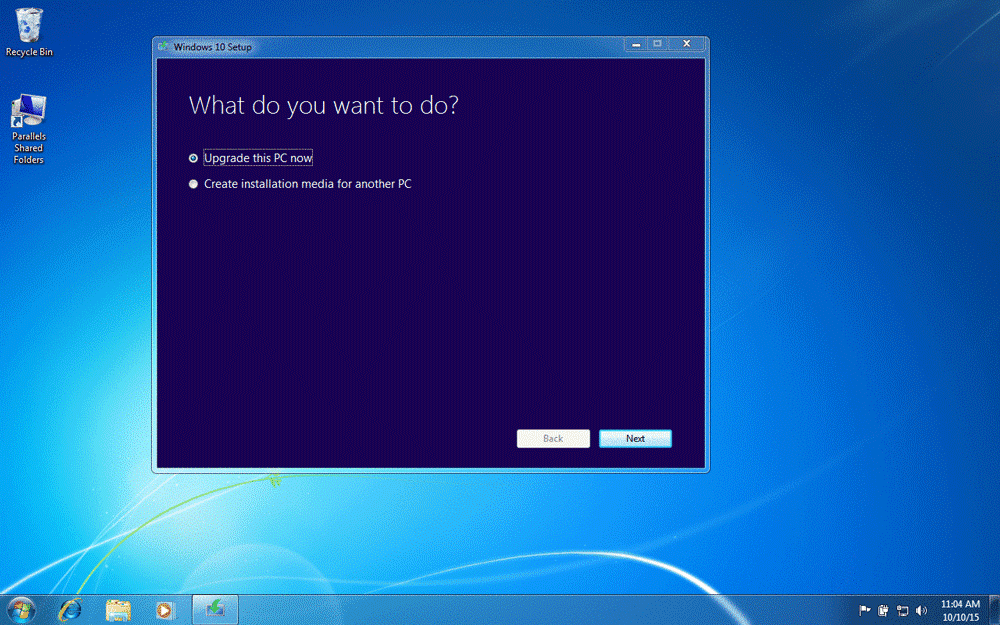
While this doesn’t mean the OS will magically vanish from your computer, I strongly suggest that you start planning to upgrade with a new computer, or at least a newer operating system. You can find your new reasonably priced PC here, though we don’t recommend buying your PC retail as a business owner.
To ensure you’re prepared for End of Support, I’ve created a checklist to ensure a seamless transition from Windows 7:
- Backup your files
- Transfer or deactivate your licenses for non-cloud based applications
- Check warranty status
- Check for vital updates
- Select a new OS
- Get a new computer (if you’re running Windows 7, it’s definitely time)
- Call your IT company
- Watch Ask Neadom episodes End of Life and Upgrade or Replace
Microsoft’s official statement regarding Windows 7 end of support:
“Microsoft made a commitment to provide 10 years of product support for Windows 7 when it was released on October 22, 2009. When this 10-year period ends, Microsoft will discontinue Windows 7 support so that we can focus our investment on supporting newer technologies and great new experiences. The specific end of support day for Windows 7 will be January 14, 2020. After that, technical assistance and software updates from Windows Update that help protect your PC will no longer be available for the product. Microsoft strongly recommends that you move to Windows 10 sometime before January 2020 to avoid a situation where you need service or support that is no longer available.”
While Microsoft doesn’t specify whether upgrading or replacing your systems operating on Windows 7 is recommended, it is important that the operating system gets replaced before January. Time is running out and you may be stuck with a machine Microsoft won’t help you troubleshoot, or unrecoverable data.
